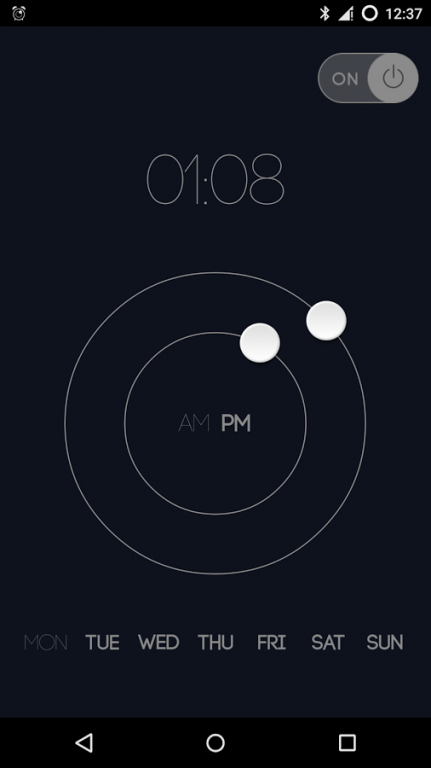WakeMeUp, Minimalistic Alarm 4.0
Free Version
Publisher Description
You are late for work or school? Again?! Your alarm clock is not working? Never More!
The WakeMeUp Minimalistic Alarm Clock is now available for FREE! It is more than an alarm clock that allows you to wake up in a way that works for you.
It is the best alarm clock, because:
- It has beautiful minimalistic design
- Simulates real life alarm clock movements and interaction
- You can choose specific song or let the app chose a random song for you
- Seamless increased alarm ringing
- Smooth, easy and simple interaction
- Available in two different themes
- Works on all versions of Android including Lollipop
The design is in Zen style, combining the traditional clock movement, in a modern, sophisticated way. And what’s more important, it has low battery consumption.
An elegant, modern and classy nightstand alarm clock for people with just as much taste! Choose your own wake-up method and enjoy a perfect balance of beauty and functionality with this alarm clock!
Start your day with WakeMeUp Minimalistic Alarm Clock!
About WakeMeUp, Minimalistic Alarm
WakeMeUp, Minimalistic Alarm is a free app for Android published in the System Maintenance list of apps, part of System Utilities.
The company that develops WakeMeUp, Minimalistic Alarm is CodeWell Unlimited. The latest version released by its developer is 4.0.
To install WakeMeUp, Minimalistic Alarm on your Android device, just click the green Continue To App button above to start the installation process. The app is listed on our website since 2015-07-17 and was downloaded 2 times. We have already checked if the download link is safe, however for your own protection we recommend that you scan the downloaded app with your antivirus. Your antivirus may detect the WakeMeUp, Minimalistic Alarm as malware as malware if the download link to wakemeup.alarm.clock is broken.
How to install WakeMeUp, Minimalistic Alarm on your Android device:
- Click on the Continue To App button on our website. This will redirect you to Google Play.
- Once the WakeMeUp, Minimalistic Alarm is shown in the Google Play listing of your Android device, you can start its download and installation. Tap on the Install button located below the search bar and to the right of the app icon.
- A pop-up window with the permissions required by WakeMeUp, Minimalistic Alarm will be shown. Click on Accept to continue the process.
- WakeMeUp, Minimalistic Alarm will be downloaded onto your device, displaying a progress. Once the download completes, the installation will start and you'll get a notification after the installation is finished.